Sick of Screens? Tips for Working Online in a Healthy Way
Nov 06, 2025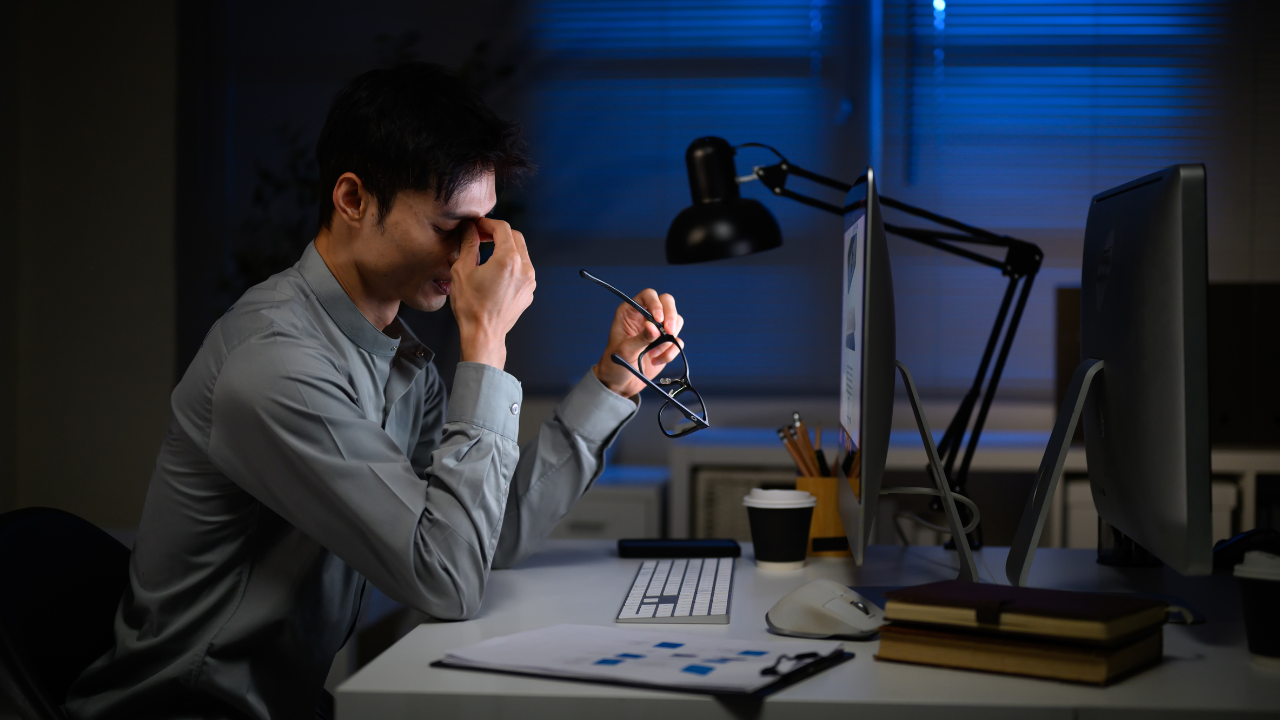
How many hours a day do you spend looking at a screen? Recreationally, you probably spend at least a few hours scrolling on your phone or watching TV. If you work on computers, laptops, or tablets throughout the workday, your screen time can increase exponentially. One study found that, on average, Canadians spend 11 hours a day total on screens.1
Digital tools are now essential in virtually every work sector, and screen use has accelerated since the pandemic.2 While desktop usage has slightly declined, mobile device use continues to climb: almost half of Canadians now use a smartphone or other mobile device to access the internet.3
This constant exposure to these devices can come at a cost. Employees are at risk of developing screen fatigue: a state of visual, cognitive, and physical exhaustion that develops from prolonged or intensive digital engagement. Prolonged screen use has also been linked to conditions such as digital eye strain, dry eye disease, and myopia.4 Beyond eye strain and mental fatigue, there are other physical injuries associated with screen use, typically acquired after prolonged static postures, poor body positioning, and repetitive movements (such as holding devices or prolonged typing).
To protect yourself from injury, look at the way you interact with screens and consider implementing some proactive strategies.
The Physical and Cognitive Strain from Screens
Fatigue or injury from screen use often develops gradually, not from a single action or event, but from the accumulation of physical strain and cognitive overload over time.
Physically, poor workstation ergonomics can contribute to neck, shoulder, back, wrist, and eye discomfort. An improperly positioned monitor or inadequate lighting can cause a person to lean forward or squint to see more clearly, reinforcing poor posture. Visual strain can develop from glare, small text, or bright screens, especially in dimly lit environments. With the increased frequency of handheld devices, conditions such as “cellphone elbow” or “text neck” and “texting thumb” have also become increasingly common.3
Cognitively, prolonged screen time limits opportunities for mental and visual rest. Without adequate breaks during or after the workday, constant digital demands, from notifications and multitasking in multiple tabs to videoconferencing, can stretch our attention spans to the max. This sustained mental effort can reduce focus, increase stress, and contribute to overall burnout. Remote workers, in particular, may experience “Zoom fatigue” (associated with any videoconferencing platform), a form of mental and social exhaustion linked to continuous on-screen interaction. The lack of physical social cues, the distraction of multiple tabs and screens, and the constant awareness of one’s own image can overload the brain and quickly become overwhelming.
Signs of Injury or Fatigue
Screen-related strain can show up in a variety of ways. Below are some common physical and cognitive signs to watch for:
Physical Signs
- Neck, shoulder, back, and wrist discomfort from poor/static postures
- Eye strain, dry eyes, or blurred vision
- Digital eye strain (tired, sore, or burning eyes)
- Dry eye (irritation or blurred vision caused from reduced blinking)
- Pain, tingling, or numbness from holding devices for long periods
- Headaches or tension around the eyes, temples, and shoulders
Cognitive and Mental Signs
- Mental fatigue or difficulty concentrating
- Irritability, frustration, or reduced motivation
- Overwhelm or confusion from multitasking
- Sleep disruption due to evening screen use or overstimulation
Strategies to Reduce Screen Fatigue or Injury
Ergonomic and Environmental Adjustments
- Optimize lighting to reduce screen glare.
- Position monitors at eye level and at an appropriate distance.
- Use larger screens, increase your text size, increase screen brightness, or apply blue light filters when needed.
- Stretch your eyes. Try the “20-20-20” rule: every 20 minutes, look 20 feet away for 20 seconds.
Cellphone and Mobile Device Ergonomics
- Hold phones at eye level rather than looking down to reduce neck strain.
- Use the speakerphone, headset, earphones, or wireless Bluetooth products if you will be talking on the phone regularly. Avoid holding the phone between your head and shoulder to prevent muscle strain.
- Alternate hands frequently and avoid prolonged gripping.
- Alternate typing with your thumbs and fingers to avoid repetitive strain injury in your thumbs.
- Use a stand, pop socket, or holder to support devices during extended use.
- Take regular breaks from mobile devices to stretch fingers, wrists, and shoulders.
- Adjust your phone’s brightness level or font size to make reading on the screen easier on the eyes.
Behavioural and Organizational Approaches
- Take regular microbreaks and find opportunities for movement throughout the day to break up screen time.
- Schedule screen-free meetings (phone calls and in-person discussions) where possible, or schedule transition times between video calls to get a break.
- If videoconferencing is necessary, turn your settings to speaker mode so that you can only see one person at a time, or set boundaries by turning off your camera to reduce overload.
- Set healthy work-life boundaries by reducing after-hours emails and meetings.
Cognitive and Mental Wellness Strategies
- Incorporate mindfulness or breathing exercises into your day to reduce cognitive overload.
- If possible, alternate between digital and offline activities (referring to paper notes, interacting with in-person customers, etc.) to give the mind and eyes time to recover.
- Reduce multi-tasking. Keep your open tabs to a minimum.
- Plan intentional screen-free time outside of work to recharge. Ask yourself how different types of screen time make you feel (productive, anxious, tired) and use your screens more intentionally to make you feel good.
- Turn off devices at least 30 to 60 minutes before bed to reduce blue light exposure and help you unwind for better sleep.
How Occupational Therapy Can Help
Occupational Therapists (OTs) can play a valuable role in identifying and addressing the factors contributing to screen fatigue or musculoskeletal injury. Through ergonomic assessments, cognitive strategies, and wellness education, OTs help employees develop sustainable work habits that enhance comfort, focus, and productivity. They can also guide organizations in implementing supportive policies that promote digital wellbeing and accessibility across teams. Contact Gowan Consulting to learn more!
[2] https://pubmed.ncbi.nlm.nih.gov/37037046/
[3] https://www.ccohs.ca/newsletters/hsreport/issues/2019/08/ezine.html
[4] https://www.cbc.ca/news/canada/excessive-screen-use-eyes-myopia-1.6815857

